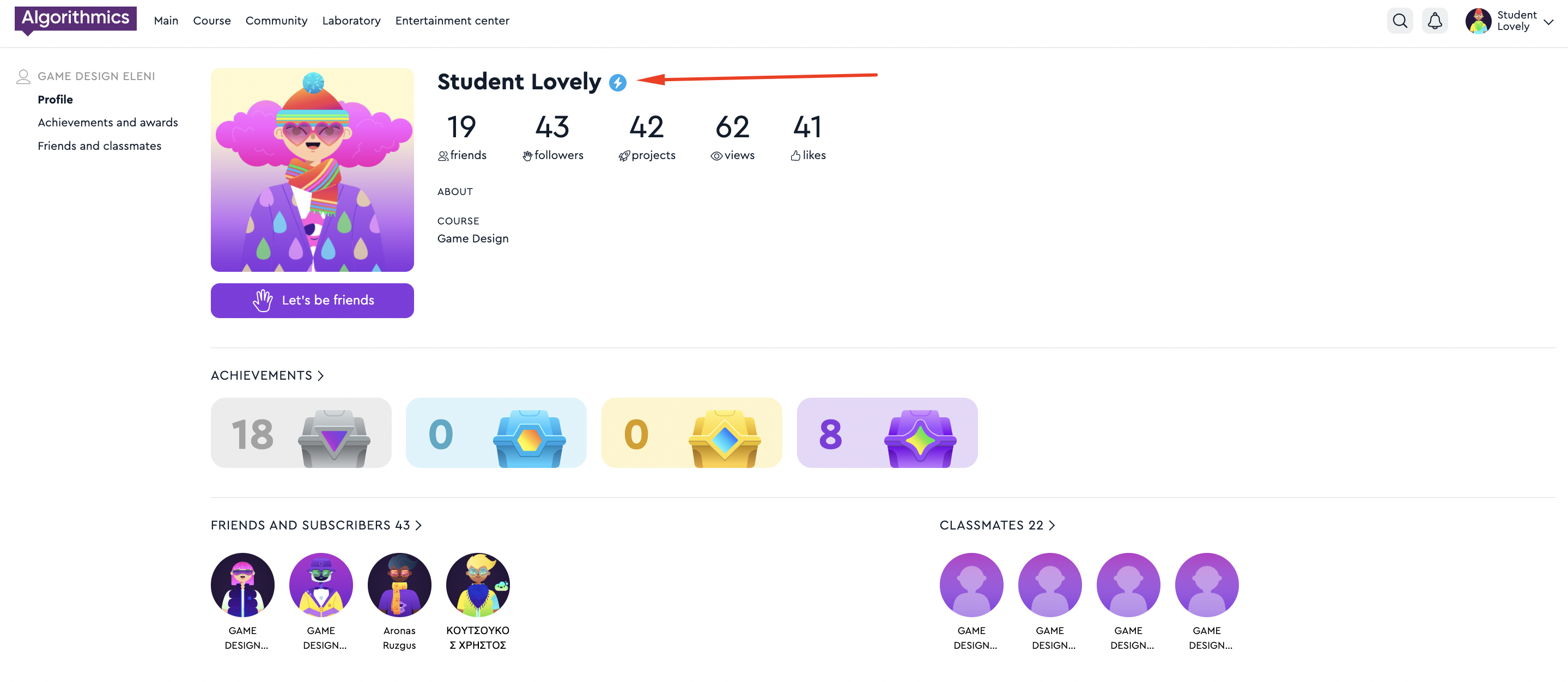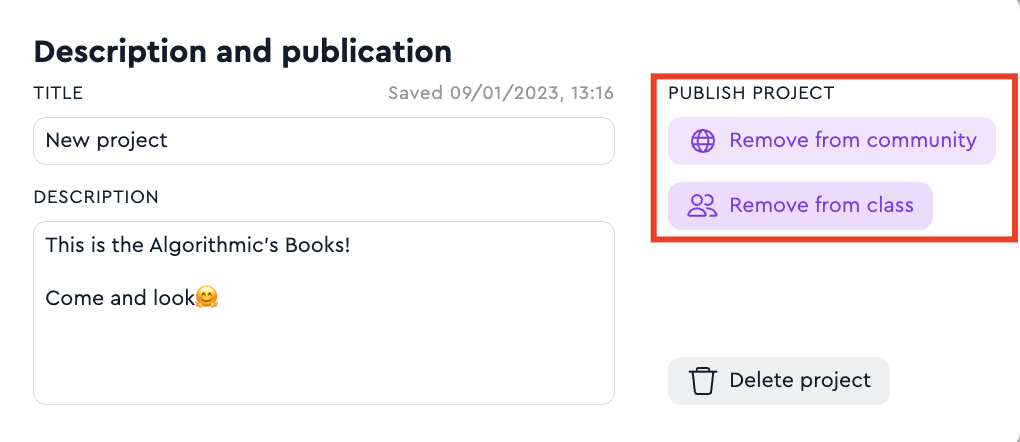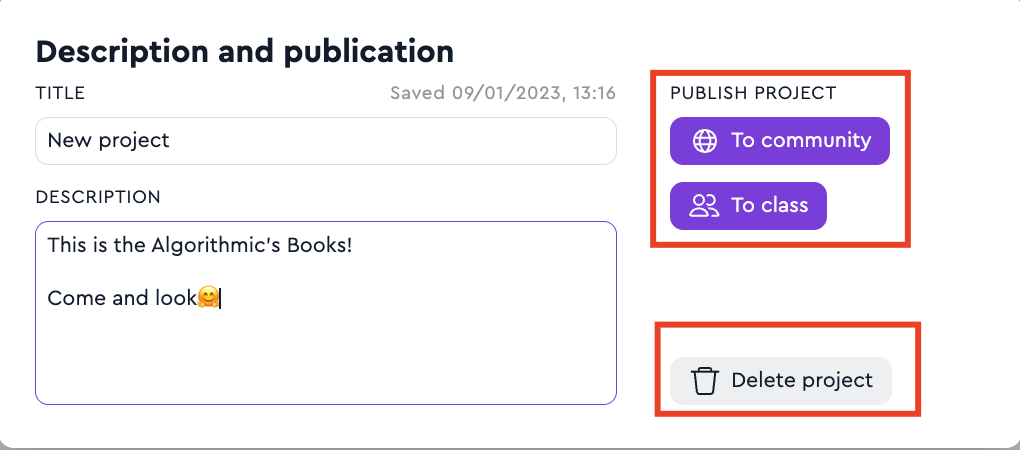What is Hall of Fame?
The Hall of Fame is a space where students share projects, games, and ideas with each other.
Here you can find projects from other Algorithmics students from all over the world, and in your class - projects from your groupmates.
How to open the Hall of Fame?
To open the Hall of Fame, you need to enter the Algorithmics platform and click on the "Community" button:
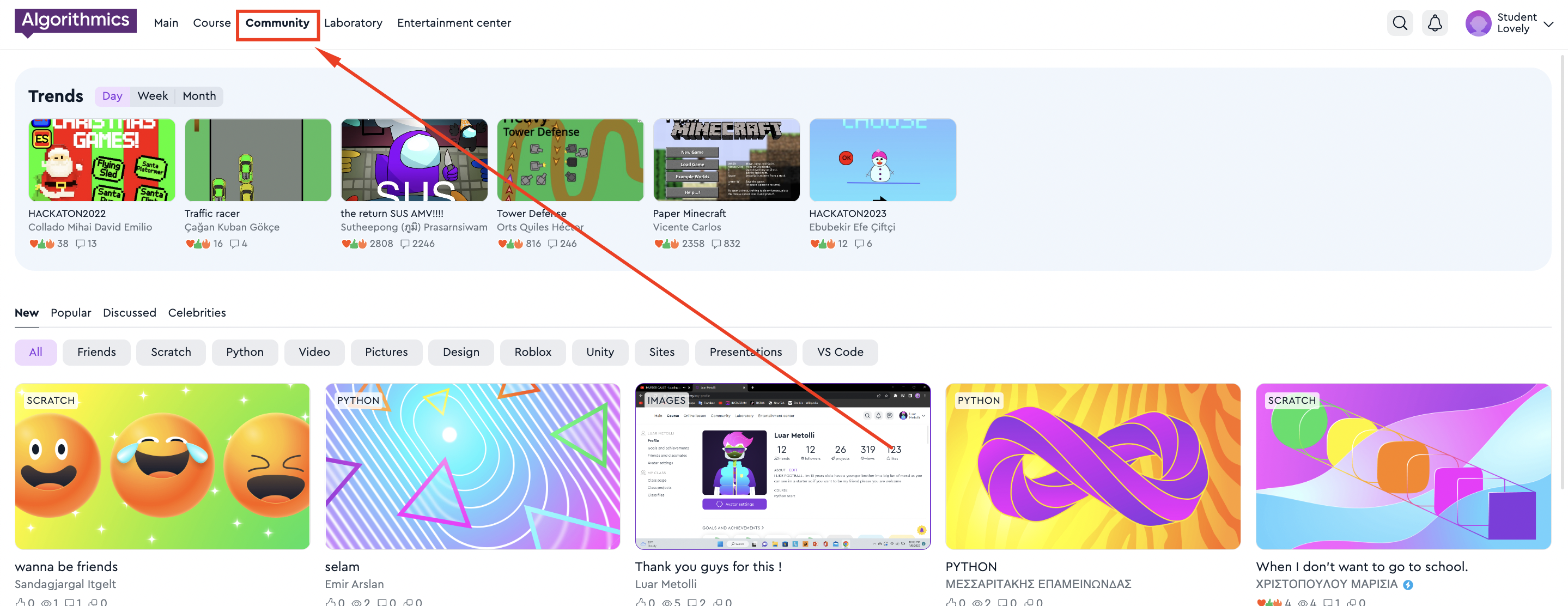
How to search projects?
To explore the Hall of Fame, you need to go to the section you are interested in on the left and see the most-most, discussed or new projects:
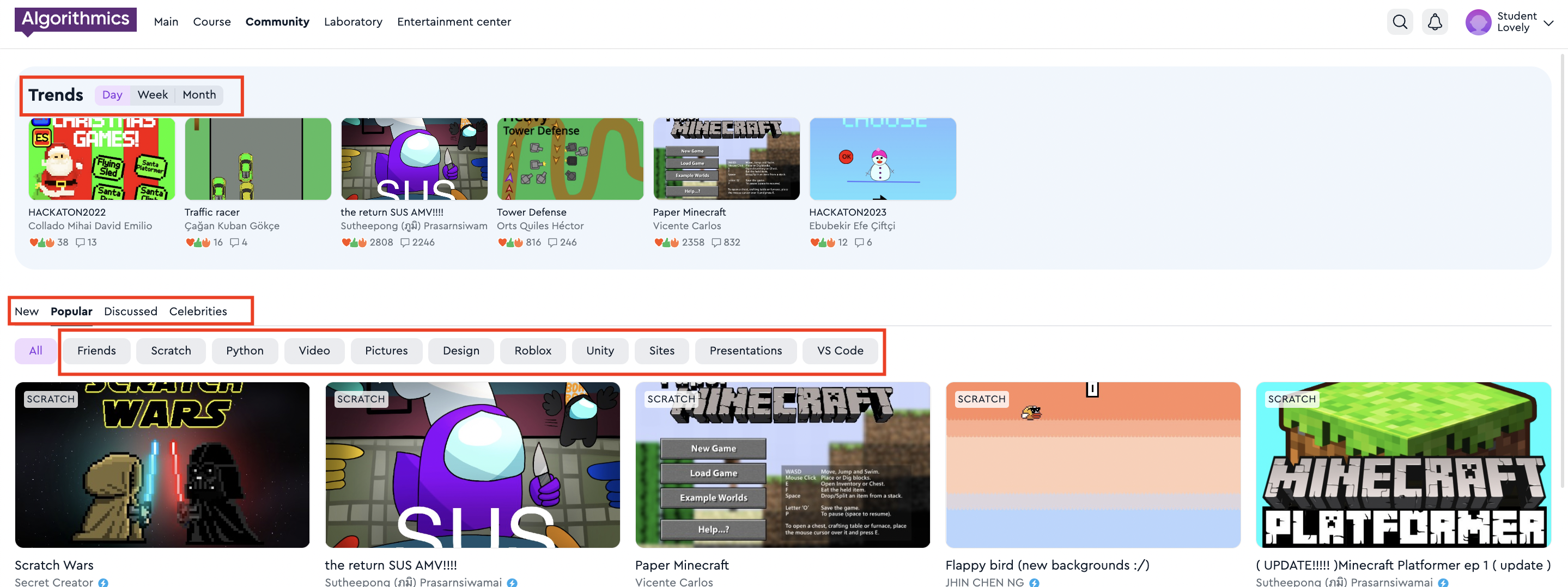
Students can view only top projects or explore a feed of hundreds of student projects!
The most interesting and popular projects and files are grouped here so they are always visible:
"Trends" — projects with many likes and views;
"Discussed" — projects have the most comments;
"Popular" — projects are those with the highest number of likes and views of all time;
"Celebrity" — projects made by Celebrities;
"New" — projects that were created recently.
You can also select a specific course for which you want to view projects.
How to create a project?
To create a project, the student needs to click on the "Laboratory" tab and click "+ Create Project"
 Next, you need to choose which project to upload.
Next, you need to choose which project to upload.
A student can upload a project for his own course, or for any other available.
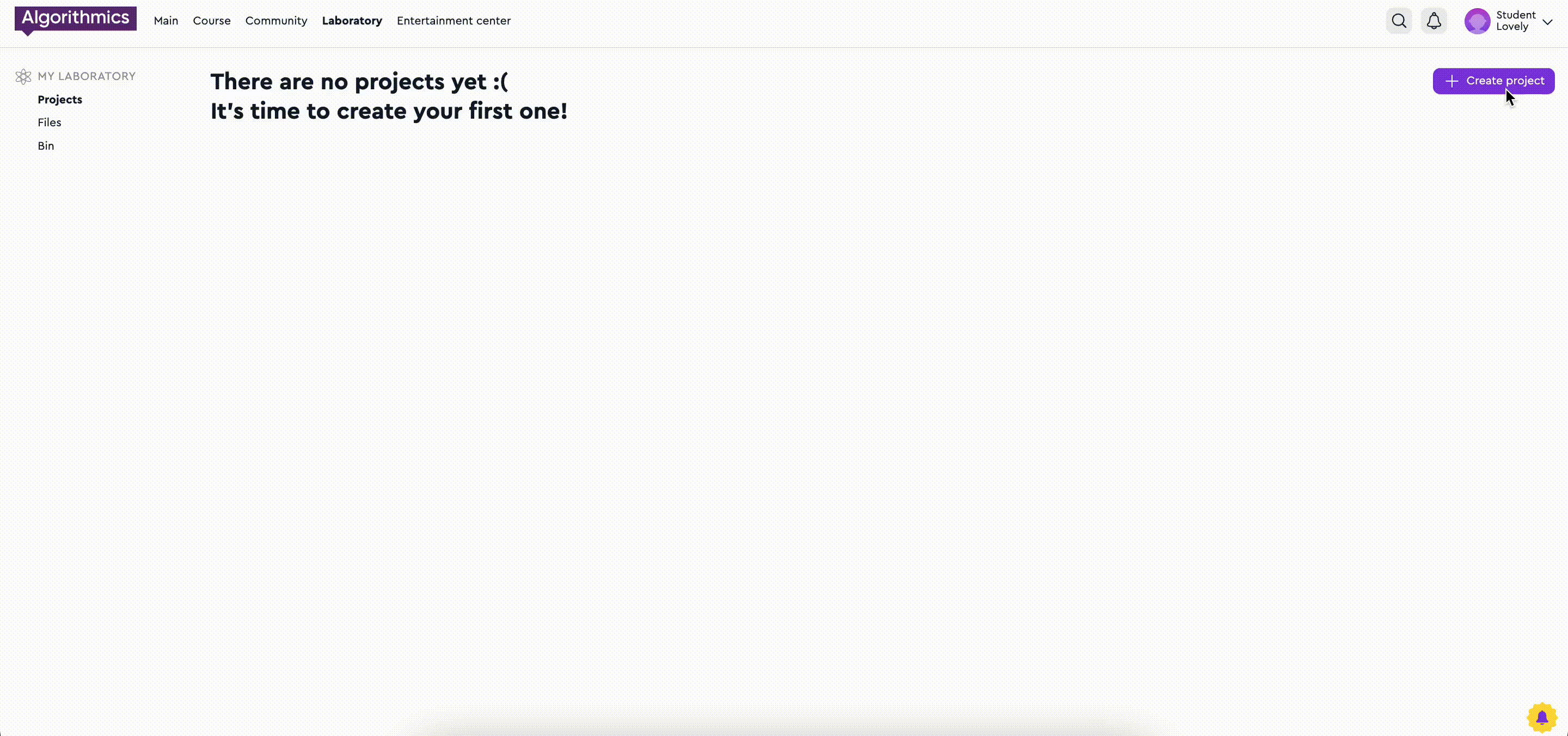
Note: Each course has its own file upload formats.
If you see that the project has not loaded, look at the bottom of the screen, there may be an error indicated: if it looks like this, then you are uploading a file in the incorrect format:
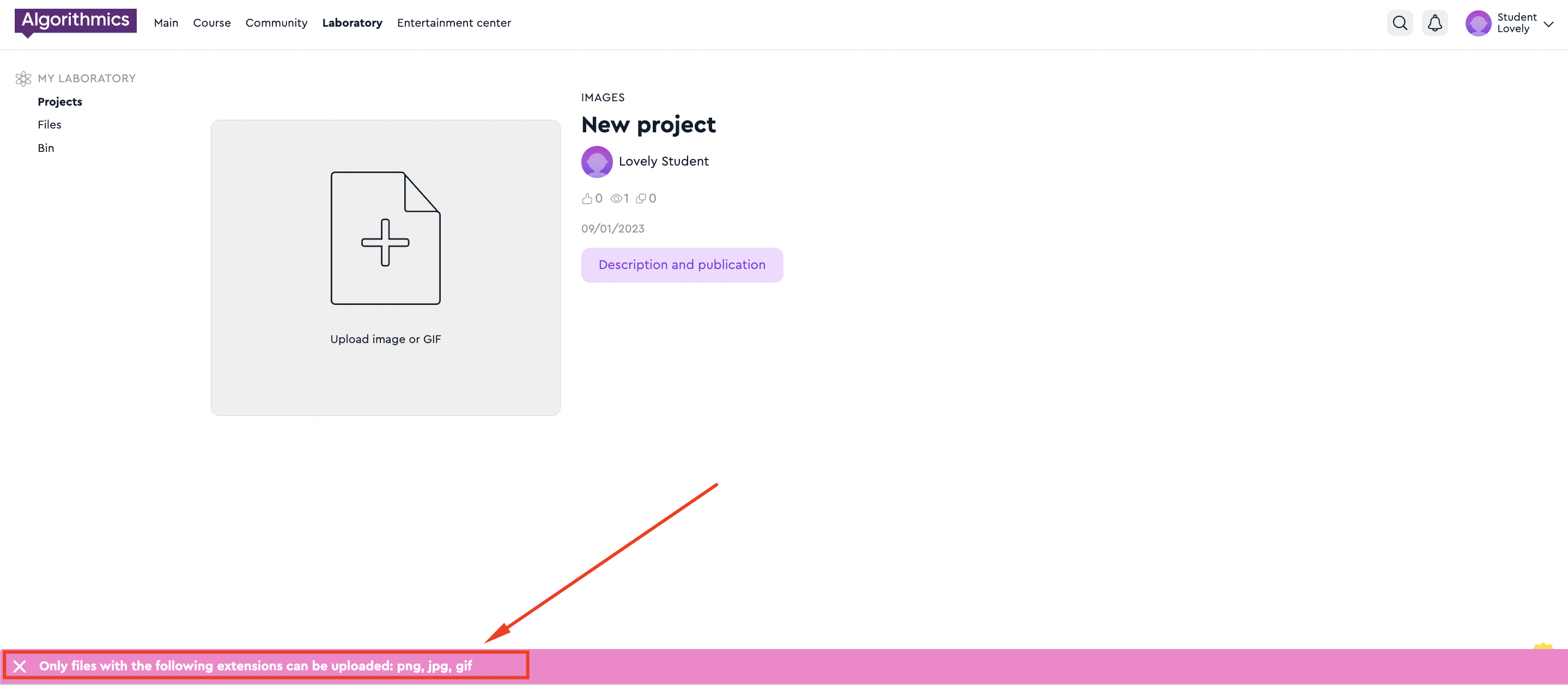
How to publish a project?
After uploading the file to the Laboratory, you need to click on the "Description and publication" button and in the window that appears, enter the name and description of the project in the required fields.
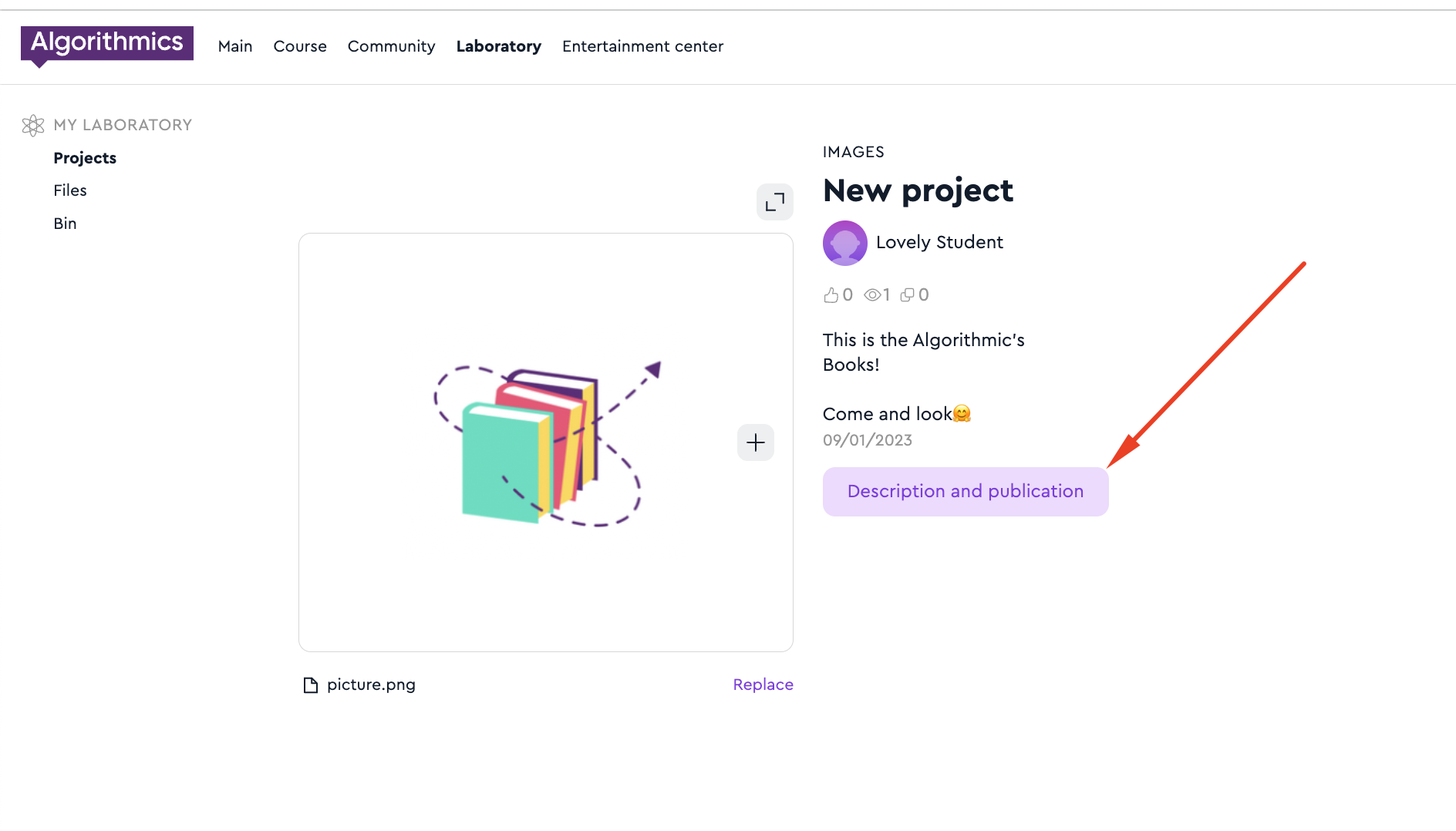
In the opened window you can:
Change the project name;
Add a description to the project;
Publish your project to the class or to the hall of fame;
Delete the project.
Personal page information
On the personal page, the student can:
Tell other students of Algorithmics about yourself.
Customize their avatar.
Track their achievements and be proud of them
Add other kids as friends and follow them
To go to your page, click on your avatar in the upper right corner and select "My profile":
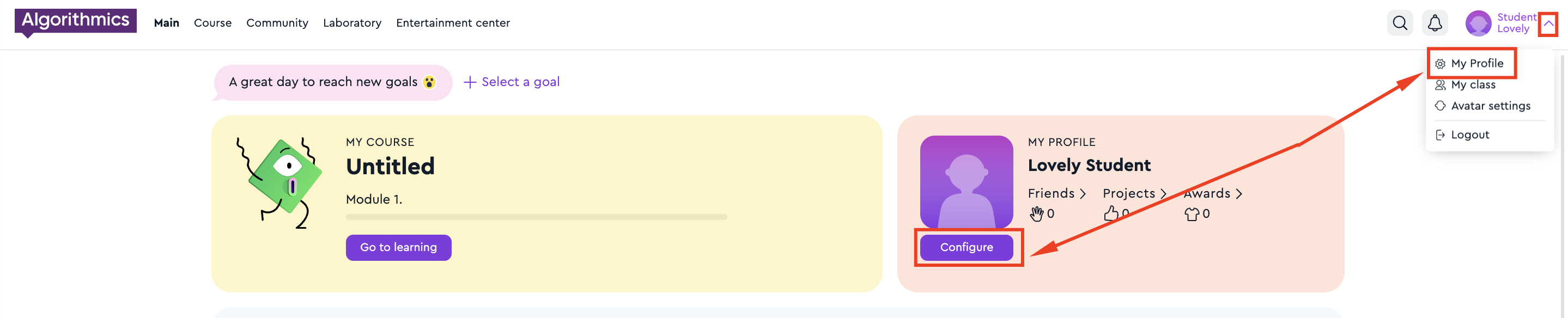
In the profile, you can write about yourself, customise your avatar, see your goals and achievements, and also check how many friends, subscribers and classmates you have: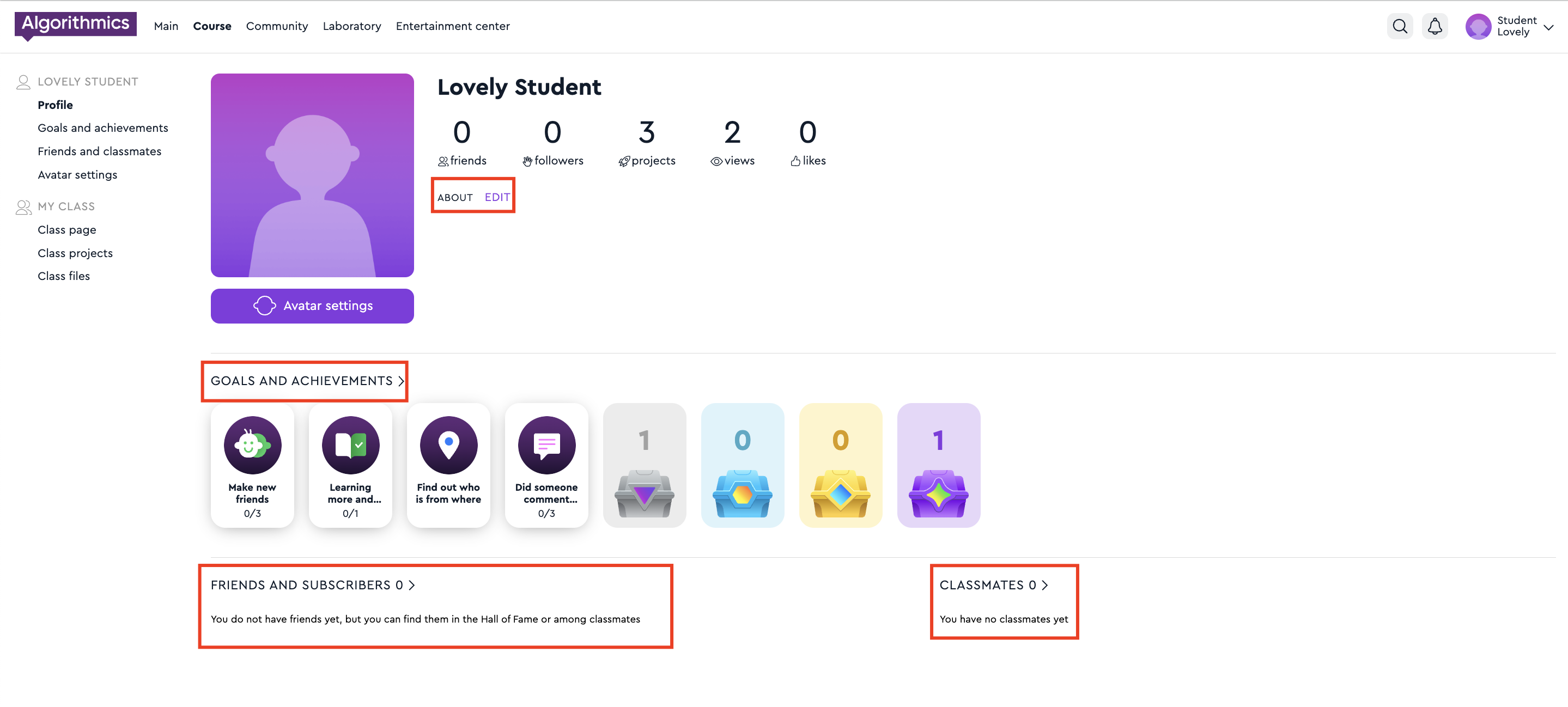
Everyone chooses and customizes their avatar. You can change almost everything: character, background, clothes, hairstyles, virtual pets, accessories.
To change the appearance of the avatar after receiving the reward, click "Avatar Settings".
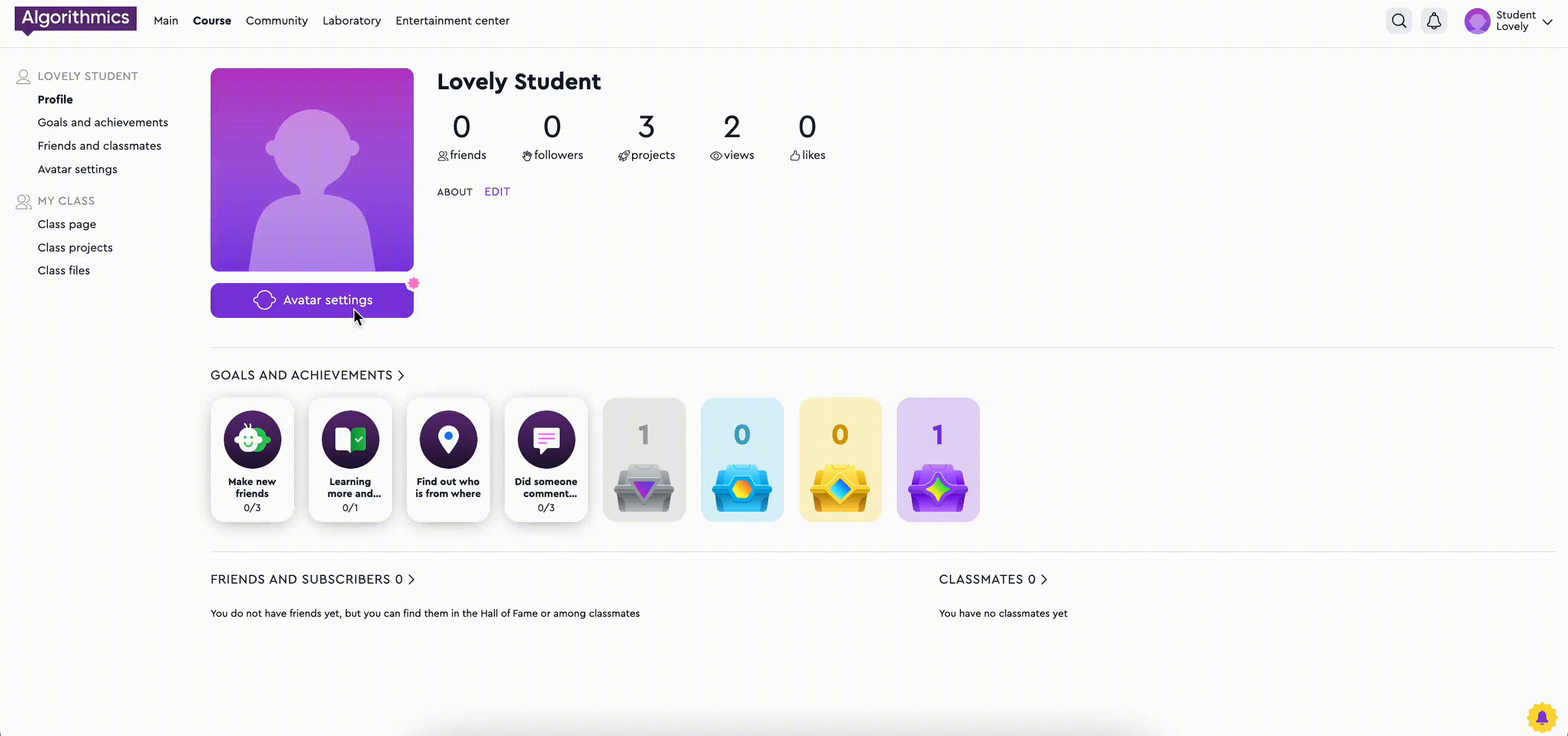
A student can give another student a high five🖐 and follow him.
If another student accepts the invitation, they will become friends.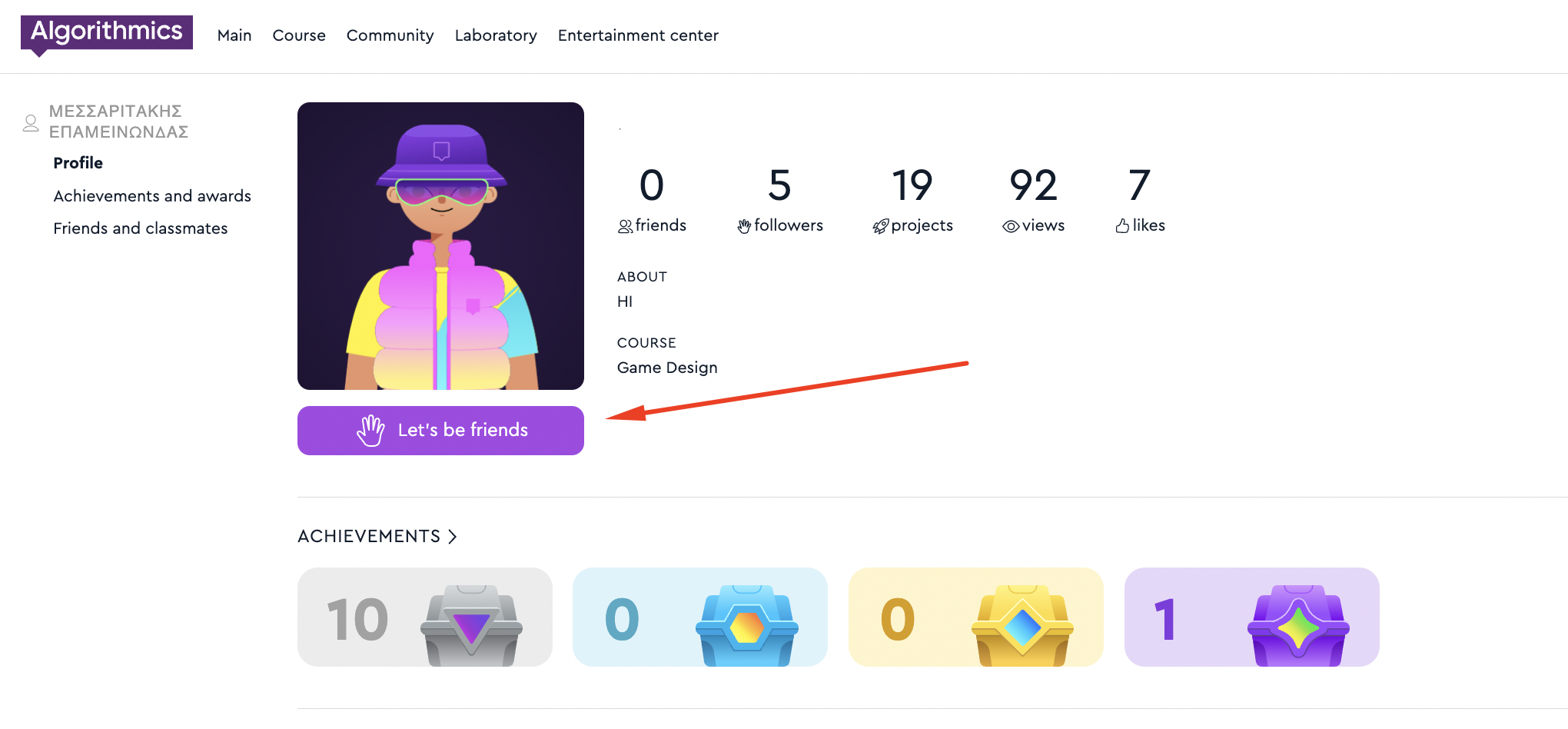
Notifications and reminders
Notifications about achieved goals, awards, new friends and subscribers, likes and comments on projects can be seen by clicking on the grey bell icon on the top right:
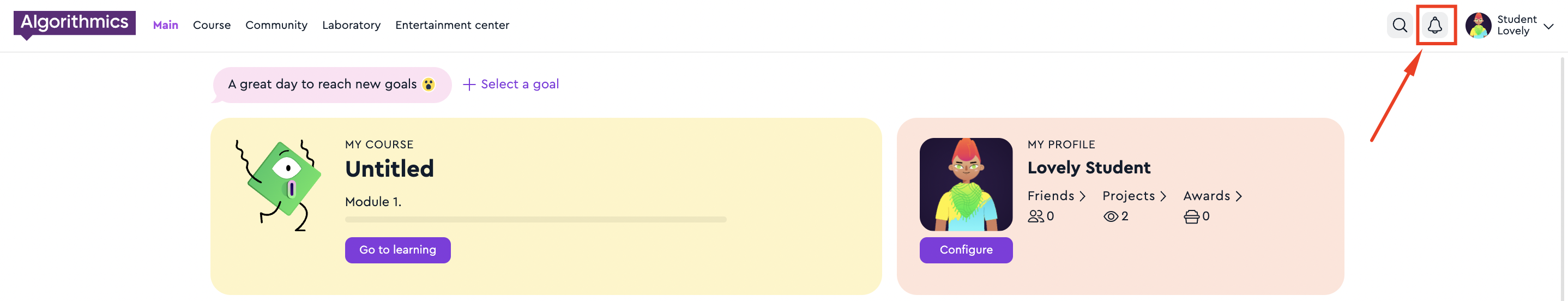
I'm not able to publish and comment the projects: what should I do?
If you see this message, then most likely you have violated the Hall of Fame Terms of Use: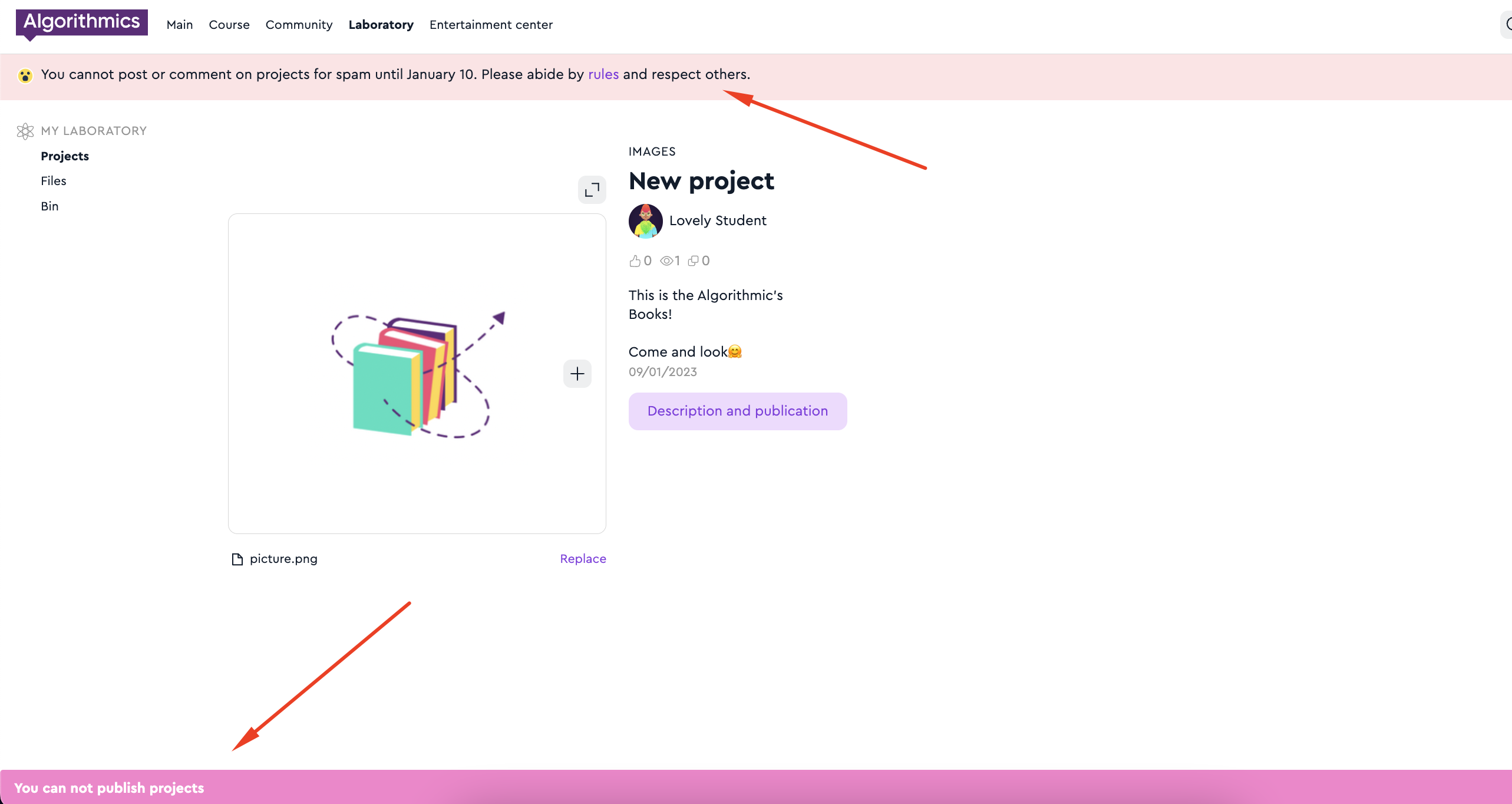
In this case, the platform only blocks the ability to comment and publish projects, otherwise the student will be able to fully use the Hall of Fame.
How to complain about the project?
To complain about a project, you need to open it, click on the three dots and select Complain to project:
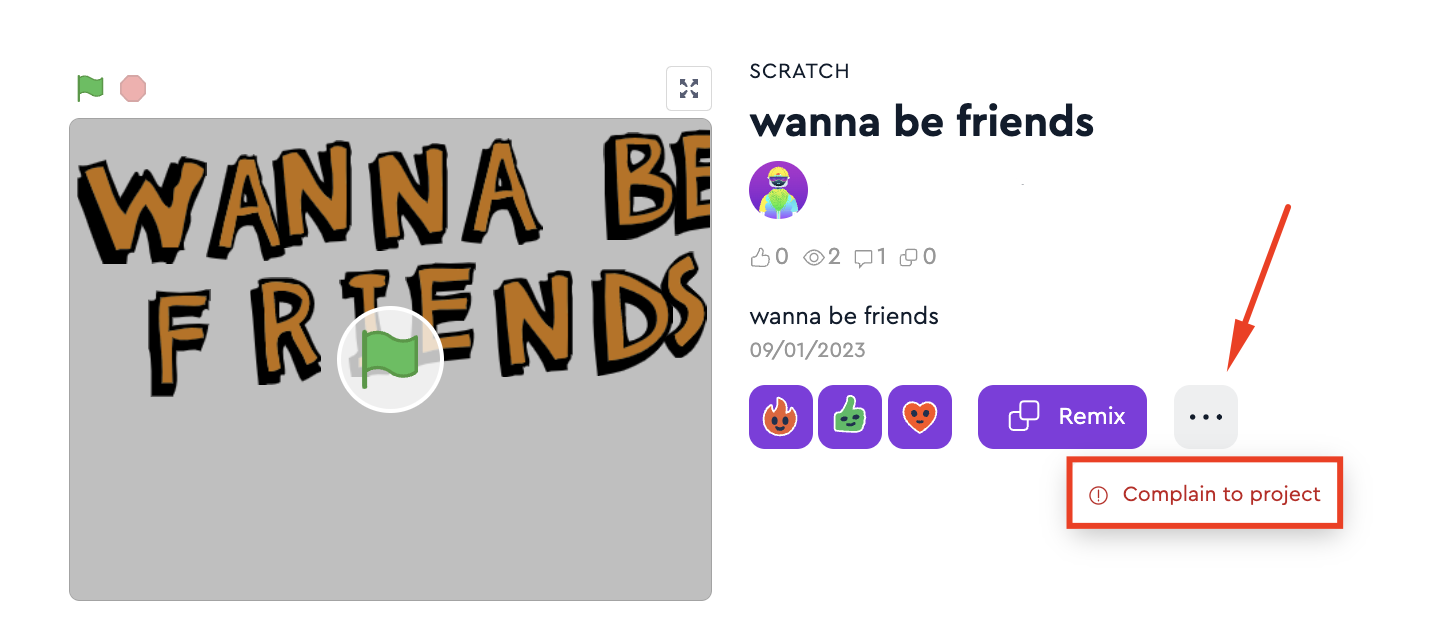
What is an Entertainment Center?
Entertainment Center is a section that collects various contests, puzzles, mini-games, news, and much more.
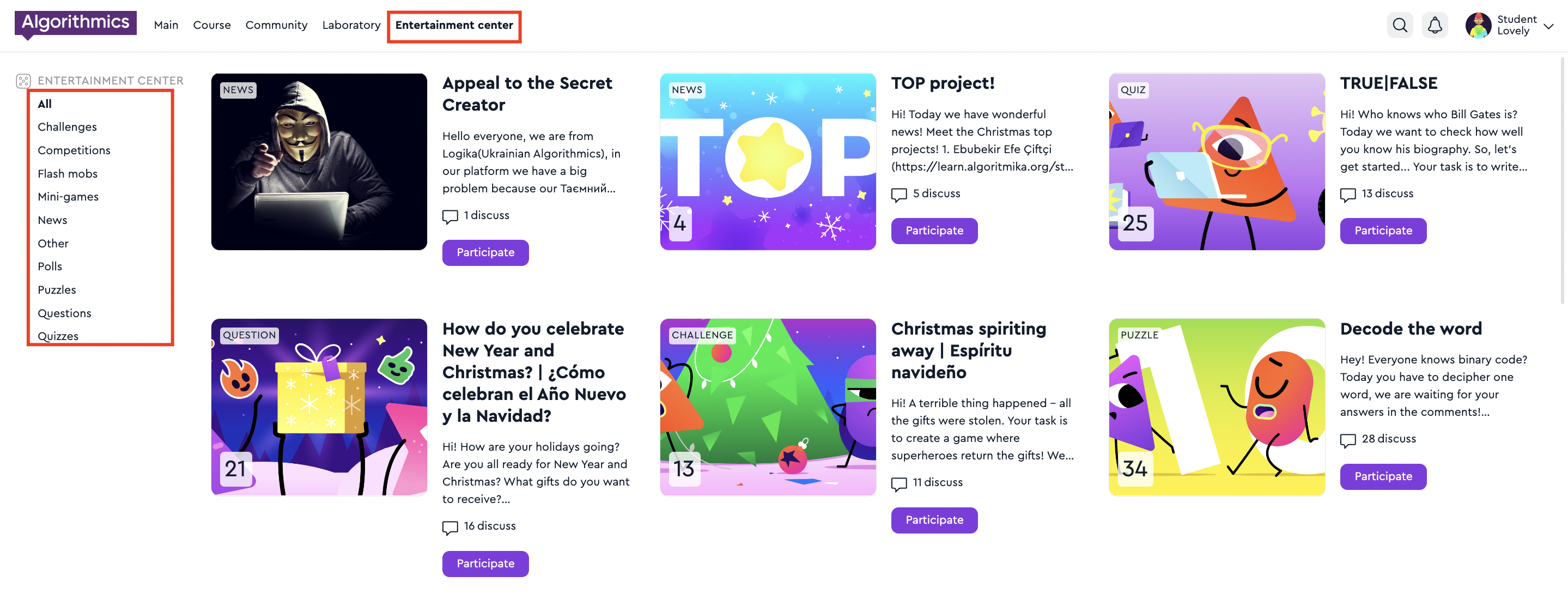
How to get a Celebrity status?
Celebrity status can be merited in two ways:
Make a cool project in the Hall of Fame that will be popular with other students.
The project will fall into trends and enter the top projects of the month.Win the competition in the Entertainment Center. Usually in competitions there are several winners and they all receive the status of Celebrity.
In any other cases, the status cannot be issued.
The status looks like a blue checkmark icon this in the Personal Account: