
In order to share a project with your group, you need to click on the section Laboratory → Projects in the lab and click the "Create project" button.
Next, you need to select the course for which you would like to create a project:
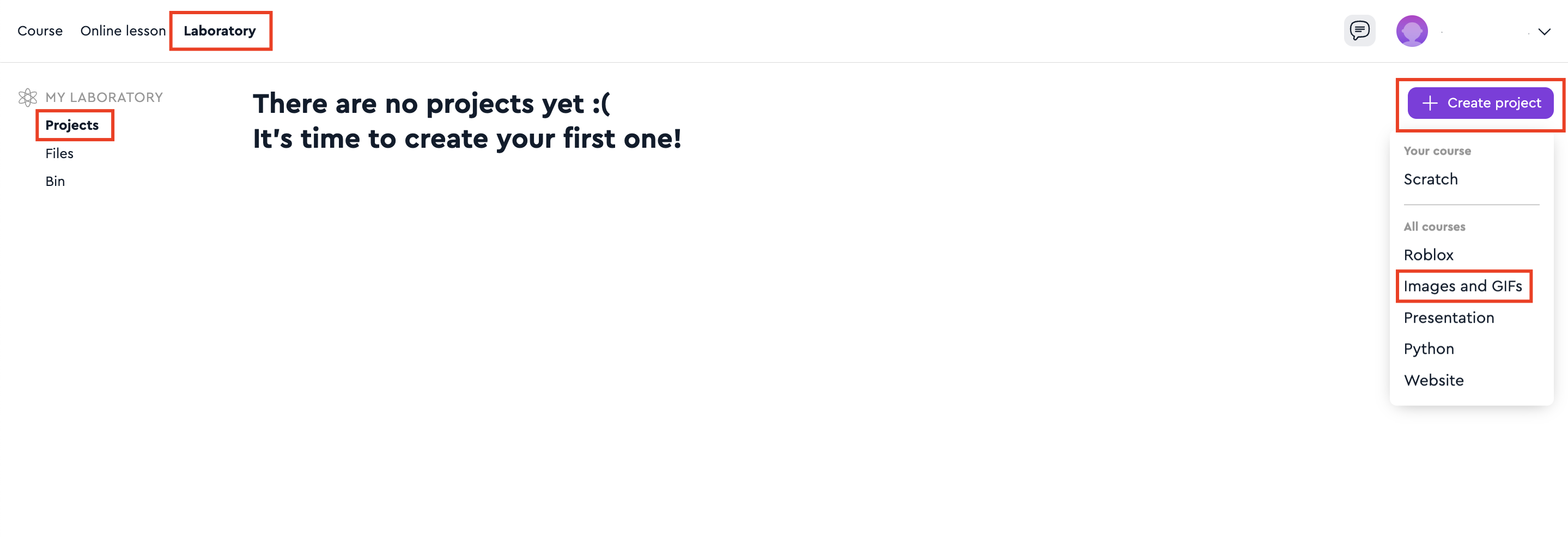
For example, we will create a project "Images and Gifs"🤗
Upload a picture or .gif file by clicking on the field highlighted in the screenshot:

We uploaded the duck.gif we have🐣
If you uploaded the wrong file, you can always replace it:

If you click Description and publication button, you can add the name of the project, its description, publish the project to your class or delete it:
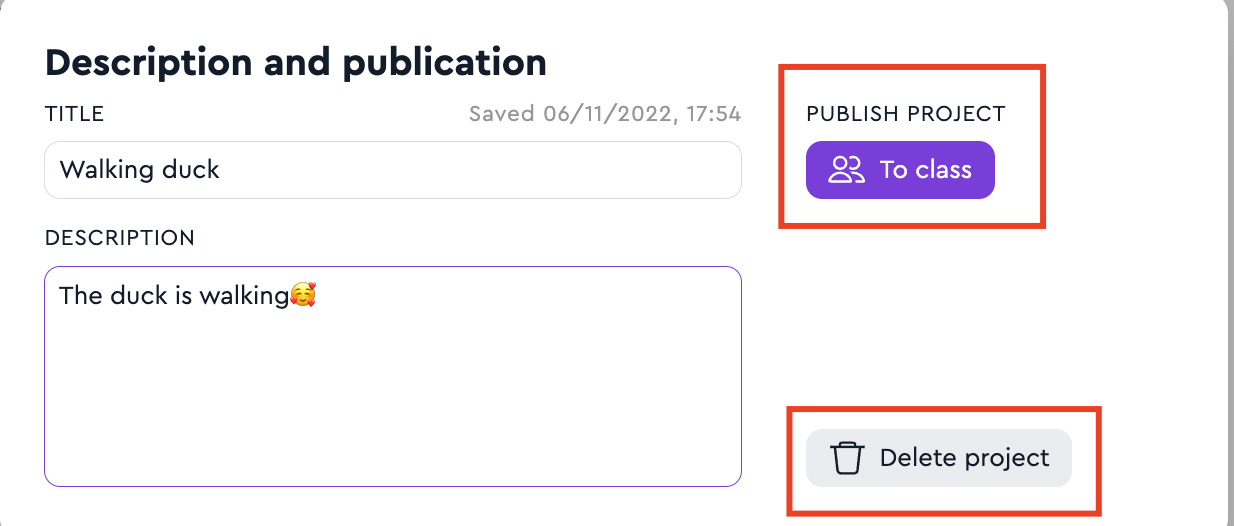
After publishing, the project will appear on the My Class→Class Projects tab and all classmates will be able to see your project.
Here you can also see projects shared by other students from your class.

If you want to remove the project from publication, you will need to open the project → Description and publication → Remove from class:

