A Google account is required for students not only to access Google Drive and office tools, but also to register for various services used during the learning process.
When registering a user under the age of 13, certain restrictions apply. You can read more about these restrictions here.
A Google Child Account allows a parent to:
monitor the child’s online activity;
protect the child from accessing inappropriate websites;
manage app access on the child’s smartphone.
How to Create an Adult Google Account
In the upper-right corner of the page, click the "Create account" button.

Enter your first and last name, then click "Next".

Fill out the form with general information, then click "Next".
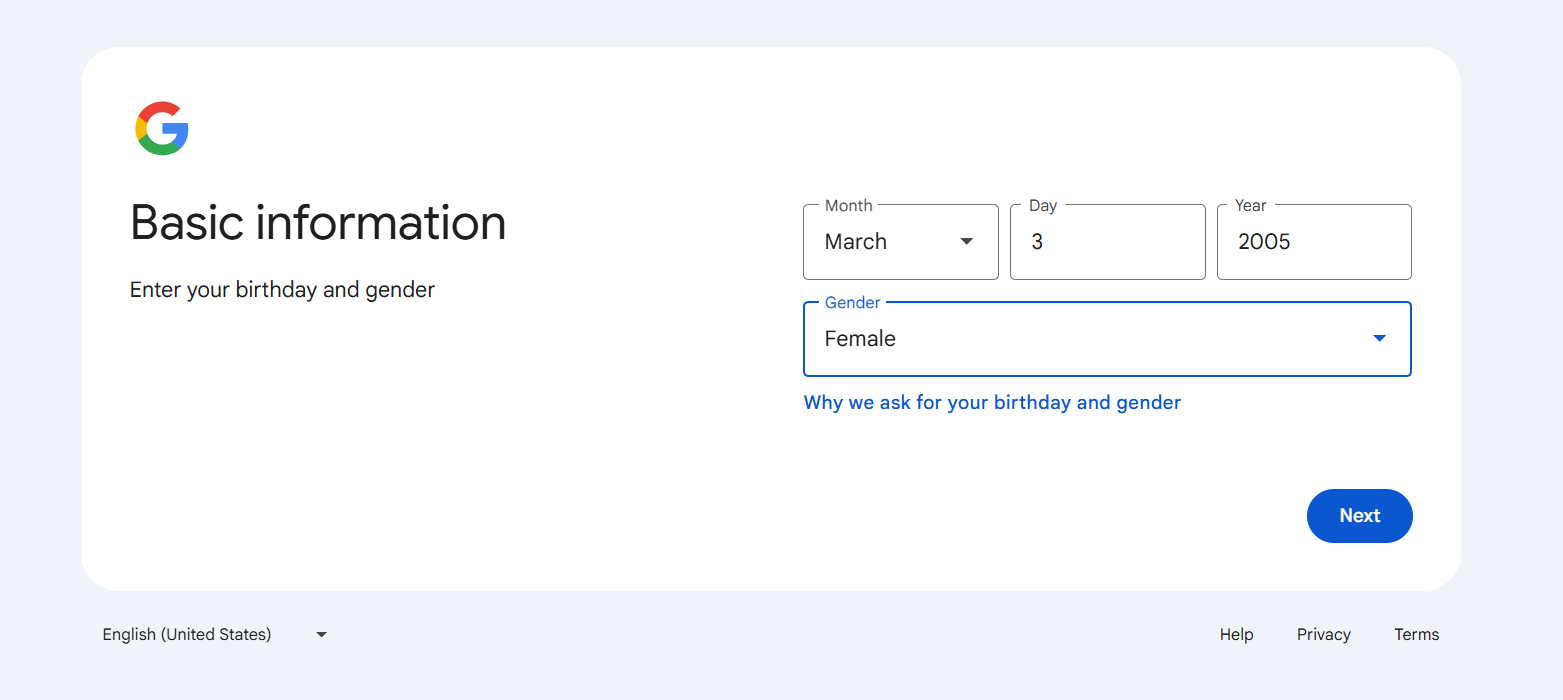
Create a username that is between 6 and 30 characters long. You can use Latin letters, numbers, and special characters. Click "Next".
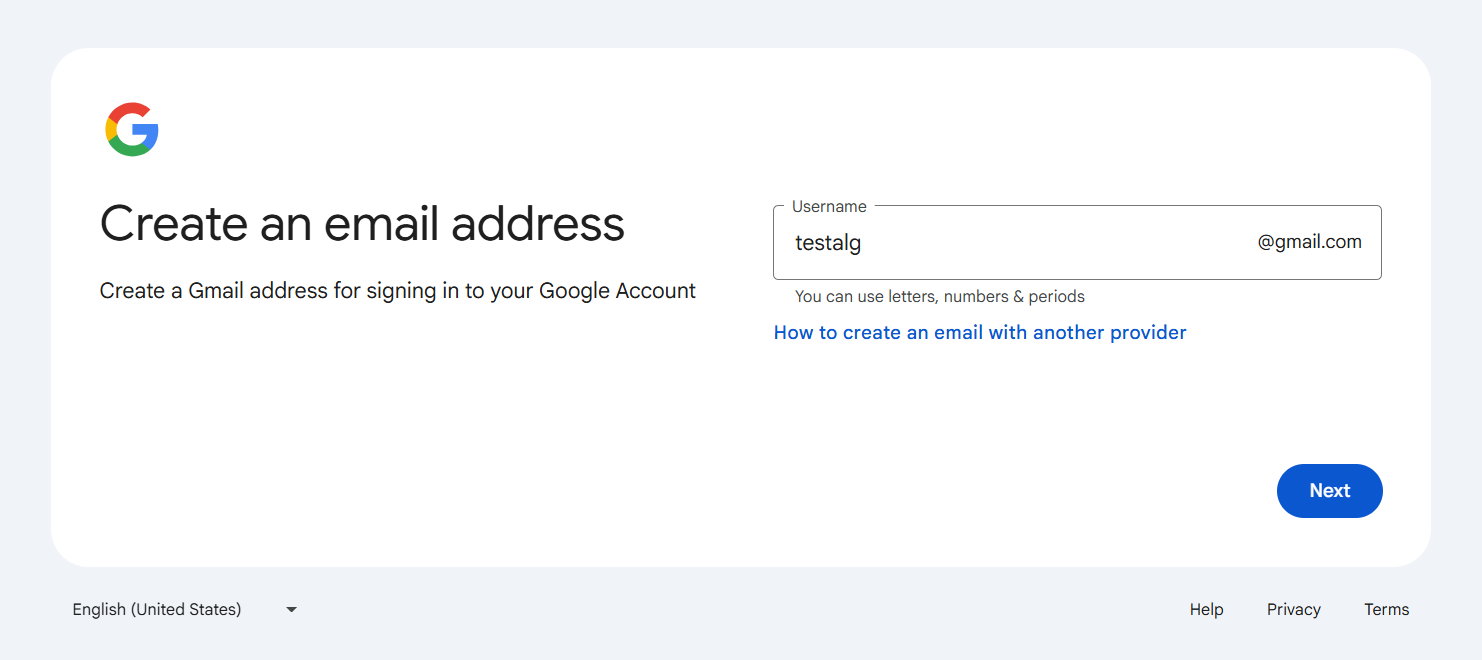
If you receive an error message saying “This username is already taken,” create and enter a different one.
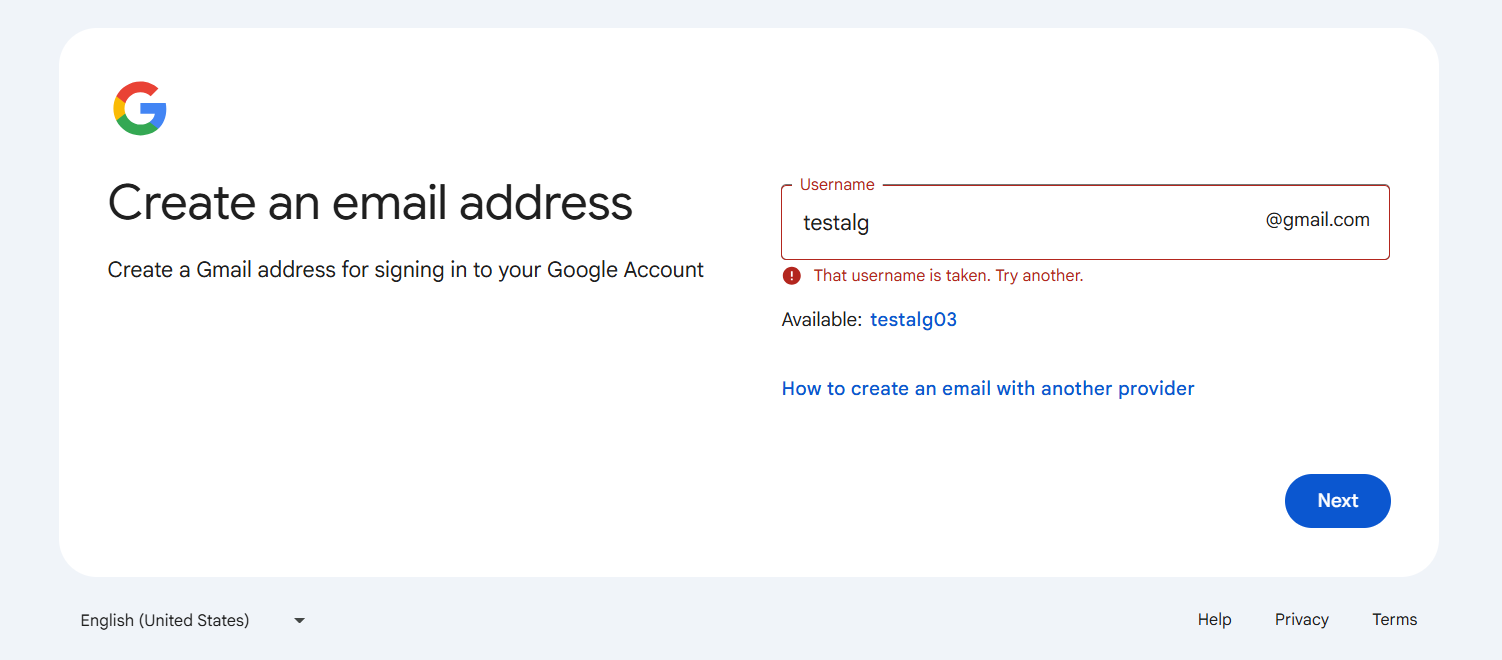
Create a password that is at least 8 characters long and includes Latin letters, numbers, and special characters. Then re-enter the password in the "Confirm" field.
You can find Google’s tips for creating a strong password here.
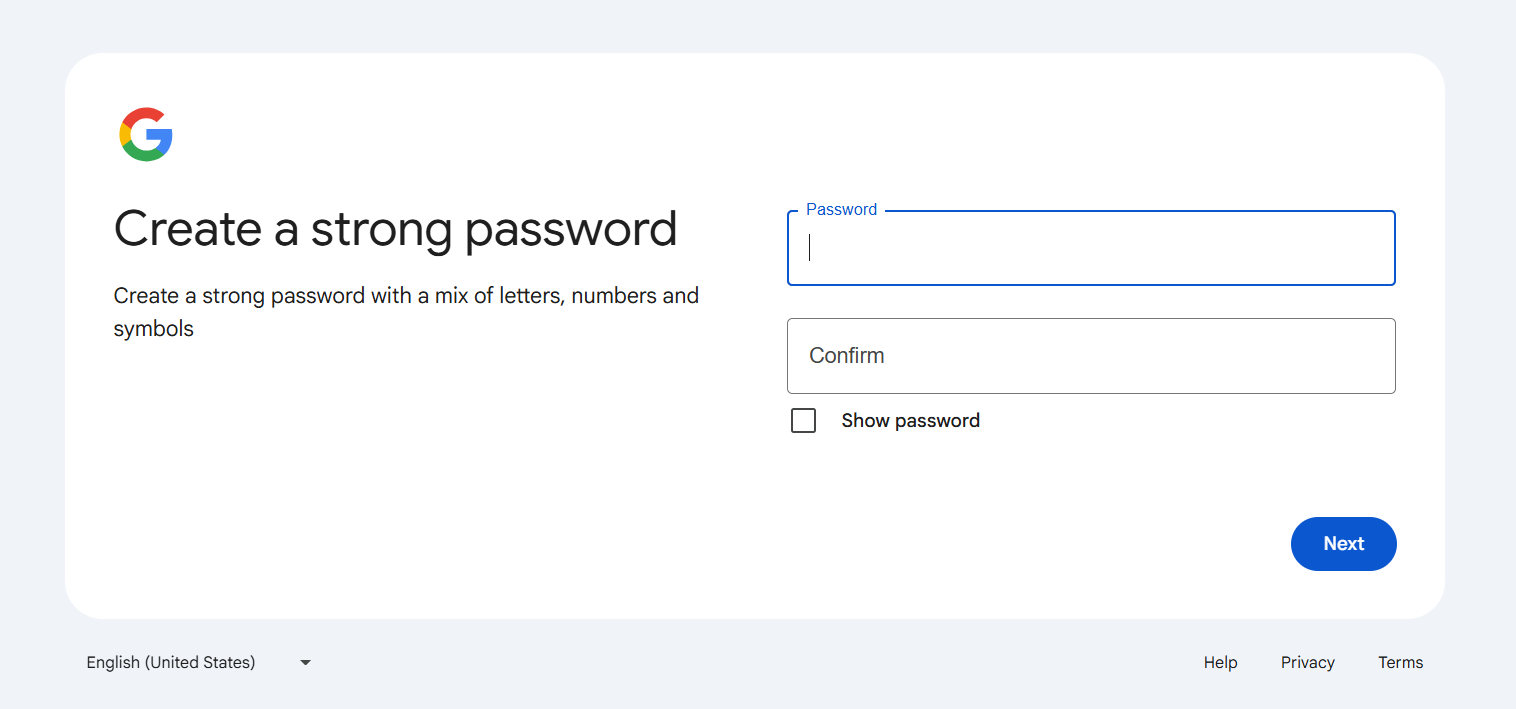
Add a recovery email address — this will help you regain access to your account if needed and reduce the likelihood of being asked to verify your identity via phone number.
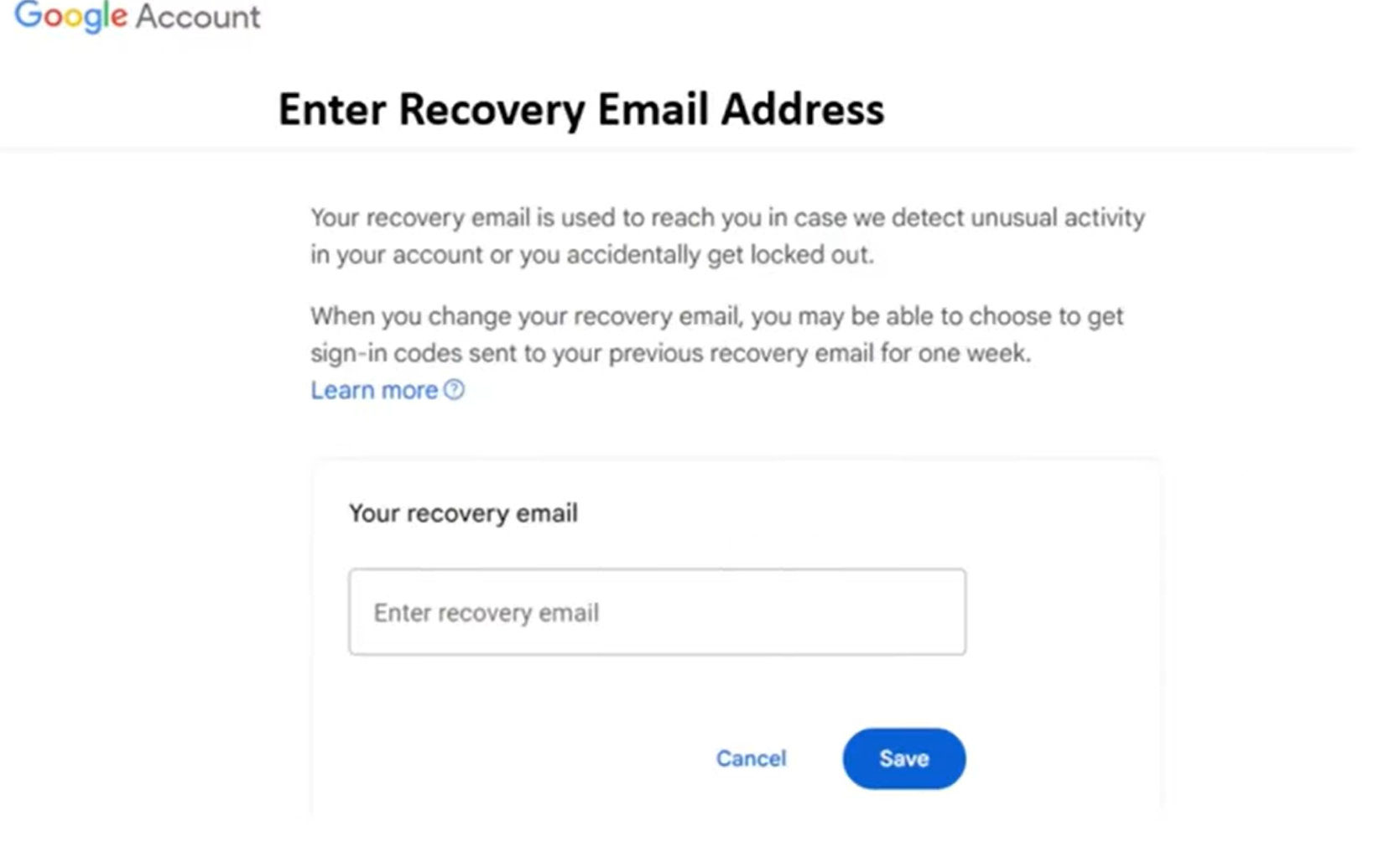
If prompted to verify your phone number, enter your phone number and the confirmation code you receive.
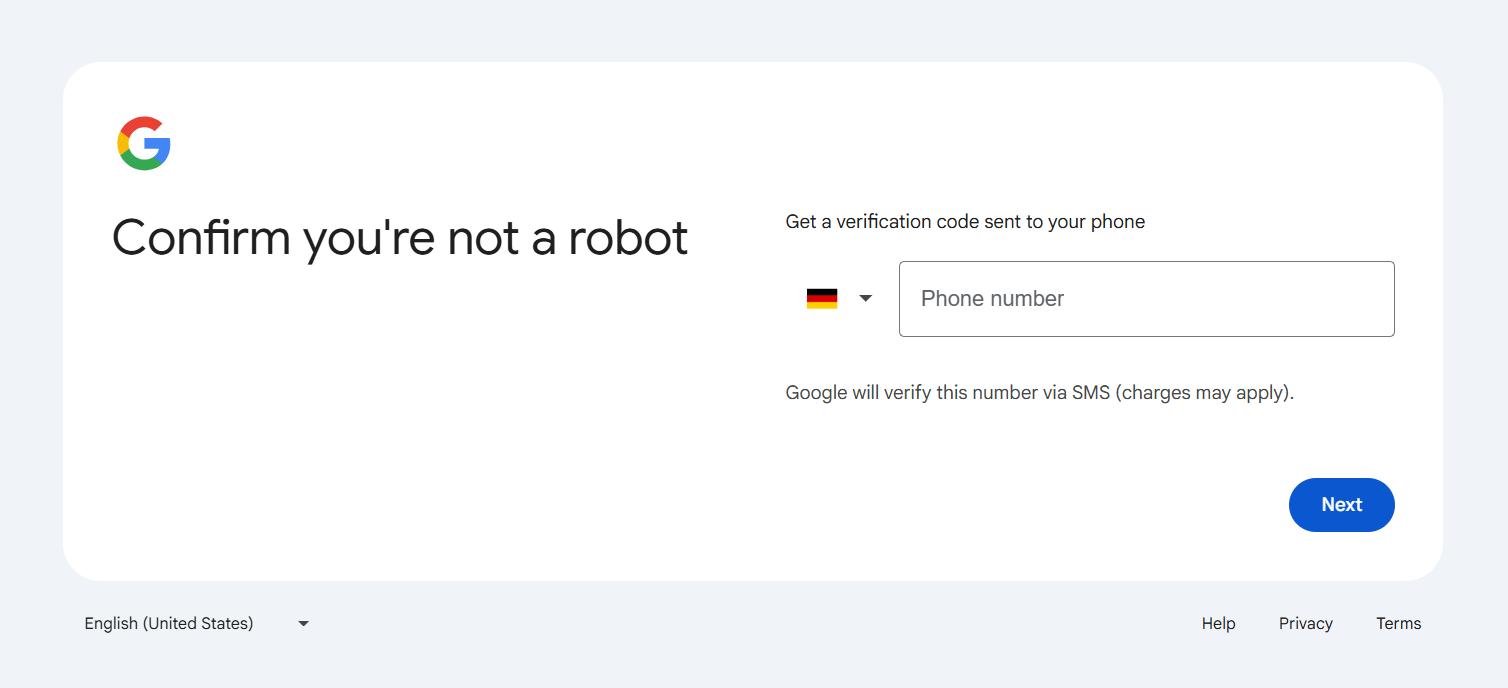
Review the information you’ve entered — your name and new Gmail address — and if everything is correct, click "Next".
You will now see the Privacy and Terms. Review them by scrolling down the page. At the end, click "I agree" if you accept the terms and wish to create your Google Account.
