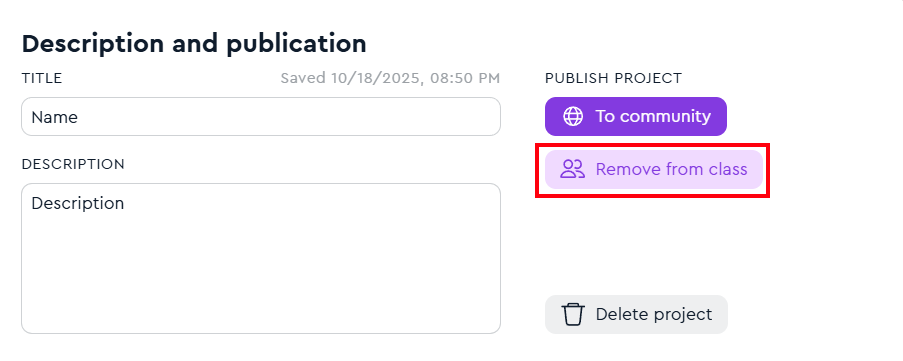To share a project with your group, click on the Laboratory → Projects in the lab section and press the "Create Project" button.
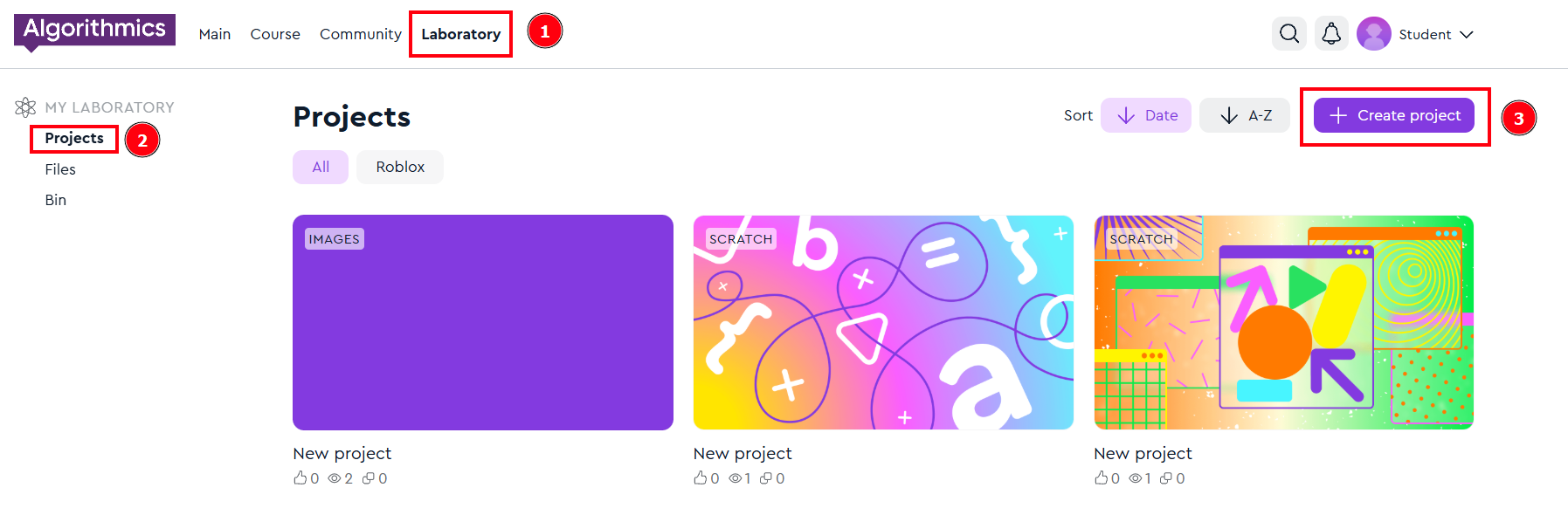
Next, select the course for which you would like to create a project:

For example, the course "Images and GIFs" is taken.
In our case, you need to upload an image by clicking on a special window.
After completing these steps, click on "Description and publication"
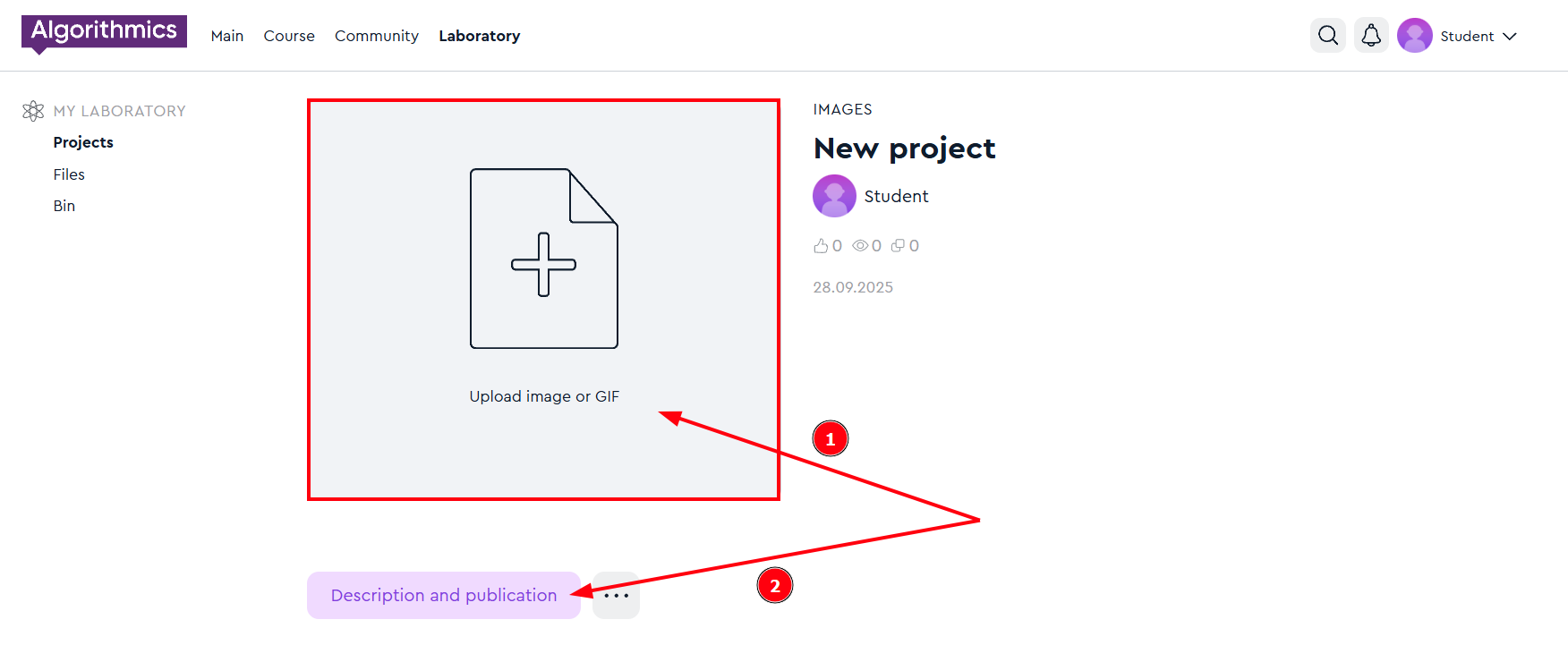
In the opened window you can:
Change the project name;
Add a description to the project;
Publish your project to the class or to the hall of fame;
Delete the project.
For the project to be published to the group, click "To class".
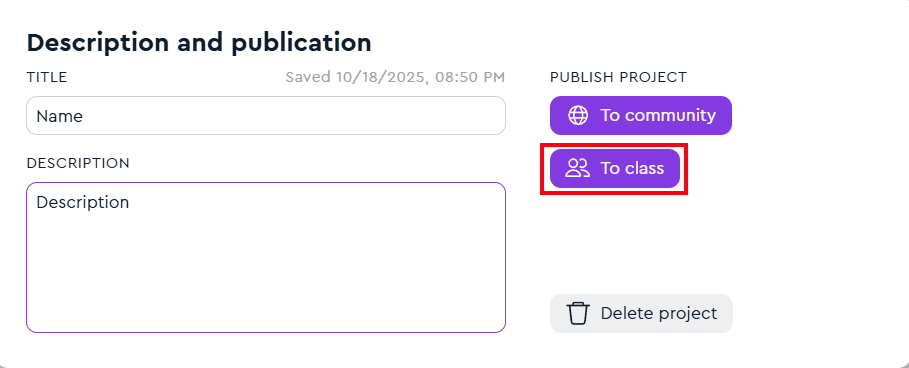
Done! The project is published for your groupmates.
If you need to delete the project, just go to your project again and click the "Remove from class" button.