To share a project outside of Algorithmics, follow the instructions below.
1. Go to the categories Laboratory -> Projects. Select the project you want to share.
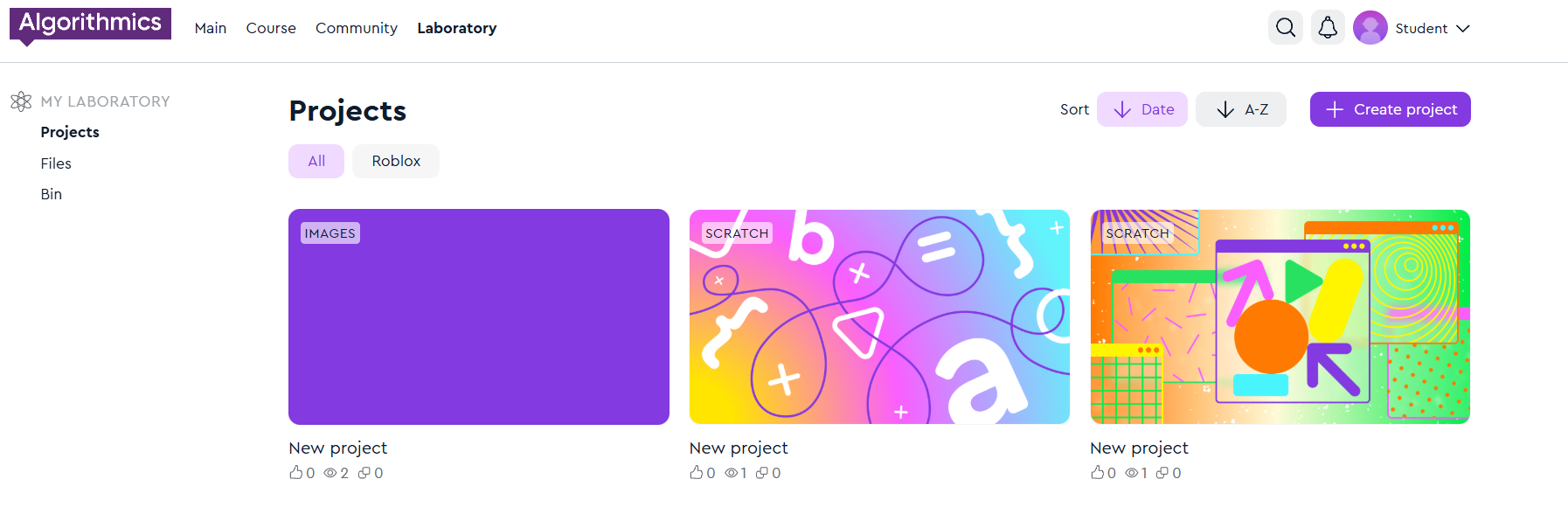
2. In the opened project, click the "Description and publication" button.
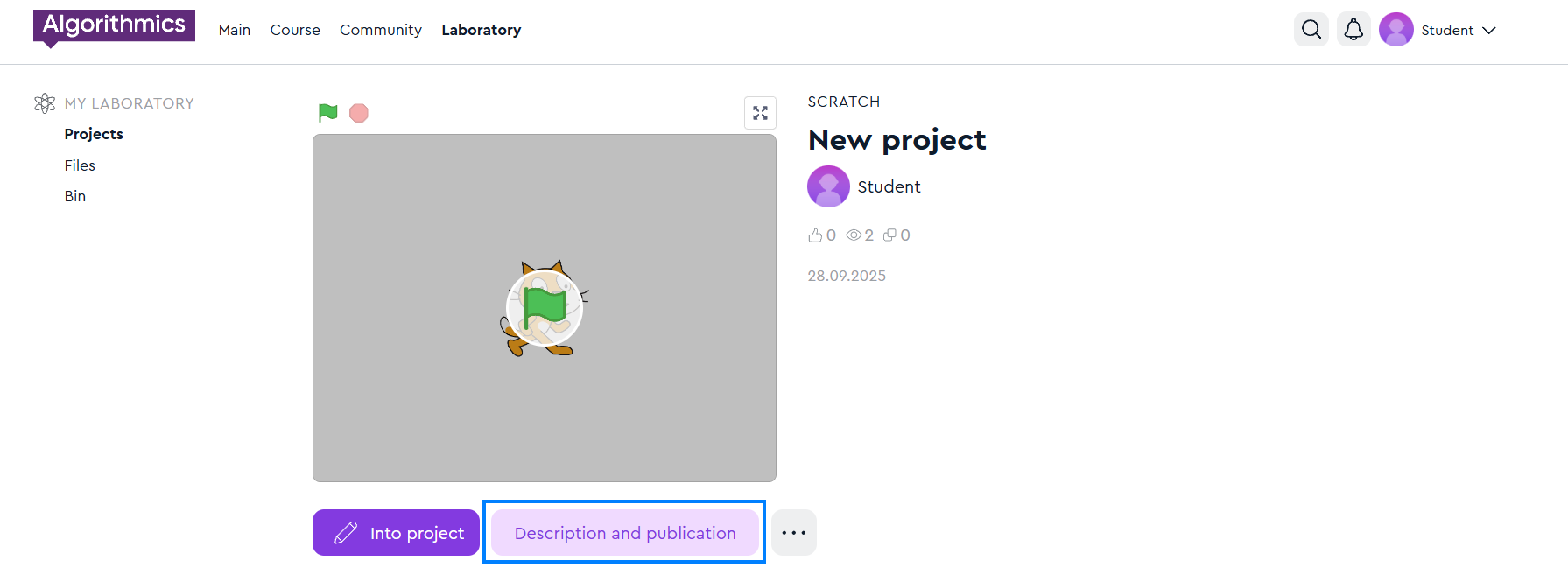
3. To share the project, click the "Share" button.
Please note that the "Share" button may be disabled in the office settings.
If you encounter this issue, please inform the Office Administrator.
Also, in this window, you can edit the project and change its name, description, and preview.
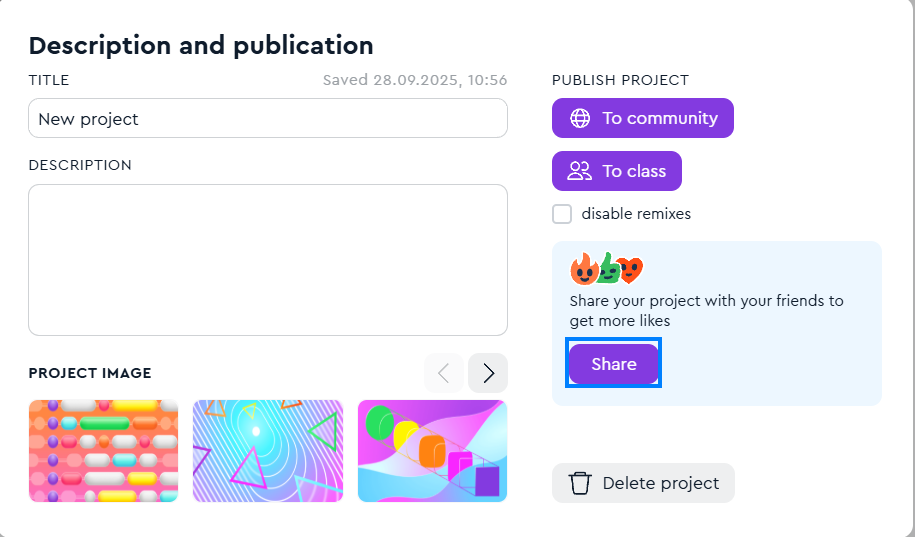
4. After clicking the "Share" button, the project link will be copied. You will see a pop-up message "Link copied to clipboard".
If the link was not copied, click "Copy link".
Additionally, you can send the QR code to friends so they can quickly view the project from their phone.

Done! You can share the project link with your friends.
