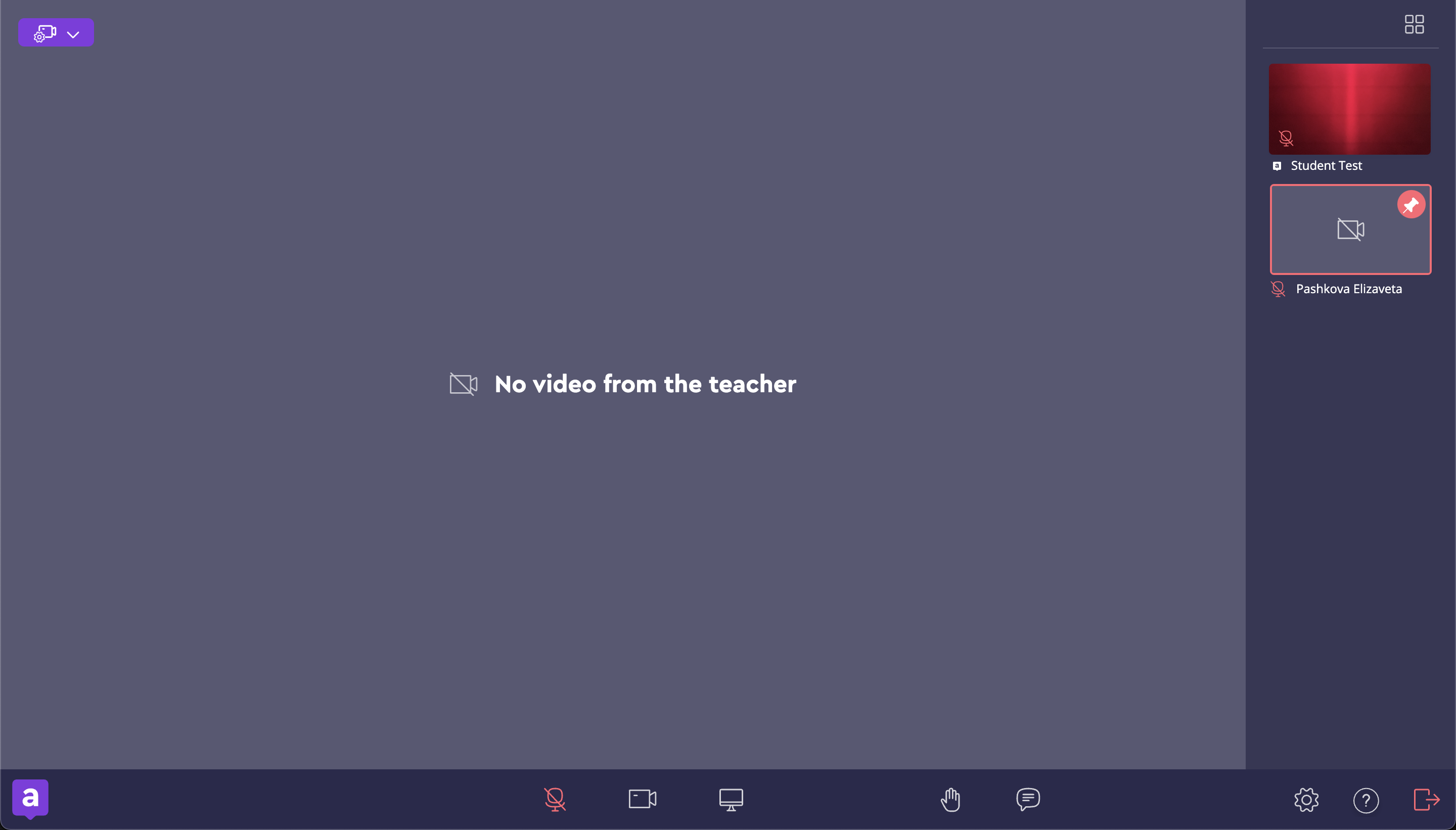Instructions:
1. Log in to the learning platform by entering your username and password.
 IMPORTANT! Please make sure that you are accessing the online room from your PC and that you are using the latest version of Google Chrome.
IMPORTANT! Please make sure that you are accessing the online room from your PC and that you are using the latest version of Google Chrome.
You can also try to enter the online class using the browsers: Yandex and Opera.
 IMPORTANT! Please note:
IMPORTANT! Please note:
❗️ The online-class does not work with Safari and Edge web browsers.
❗️ It is also not recommended to use the Mozilla Firefox web browser.
2. It is also important to make sure that you are using the correct domain (https://learn.alg.academy) to log in to the platform.
3. To log in to an online conference, use the "Online Lesson" button in the upper-left corner.

4. In the pop-up window that appears, click Allow. This is a request for access to the camera and microphone.
Without this permission, the online room will not load.

5. Make sure that your camera and microphone are working correctly.

6. Click "Start lesson".

7. Done! You are in the online-class room.
 IMPORTANT! If you see an error when entering the platform or an online lesson, please contact Algorithmics technical support: we will do our best to help you🙏🏻
IMPORTANT! If you see an error when entering the platform or an online lesson, please contact Algorithmics technical support: we will do our best to help you🙏🏻
Error example: