Make sure that you are logged into your student profile and are running the code directly from the task on the platform marked “VSC”:
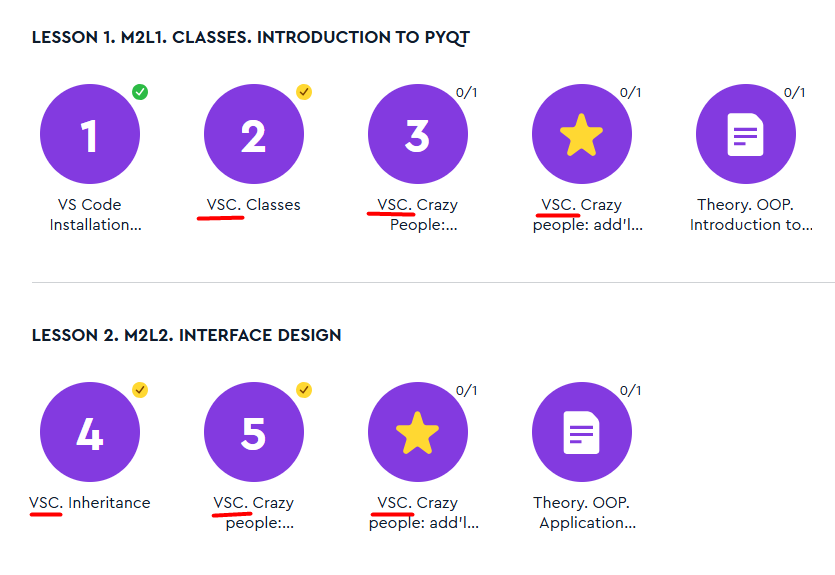
Check that you have added all the required files to the level and that their names are written correctly. A typo in even one character will cause an error.
If you want to work with a file on your computer, outside the platform level, please do the following:
Save the code and all necessary files in one folder.
Add this folder to your workspace: go to the menu File → Add Folder to Workspace and choose the necessary folder
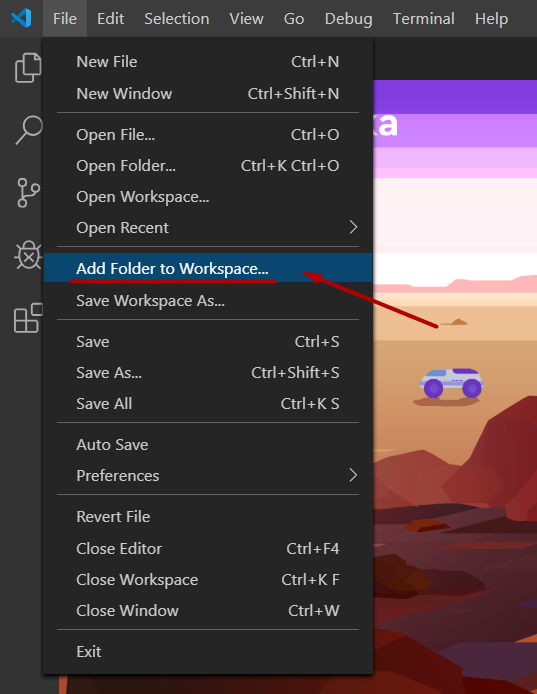

After that, on the left side of the screen you will see your workspace containing all saved files, including the .py file with your code.

