
Marsogram is a tool for a student can to ask for help from a teacher at the tasks where he has issues, and the teacher can pay attention to the student's mistakes or shortcomings.
Marsogram works like a level comment system.
Let's take a student and teacher as an example.
How does the student communicate with the teacher?
If a student has a question, the student can open the chat icon and send a question to the teacher, describing the difficulties that he had in solving the task:

By clicking on the “plus” icon, the student can also attach a media file (picture / gif) that will be sent to the teacher;

When the teacher replies to the student, the student will receive a notification about the new message (it can be seen on the following pages: the home page, the course page, Hall of Fame, Entertainment Center).
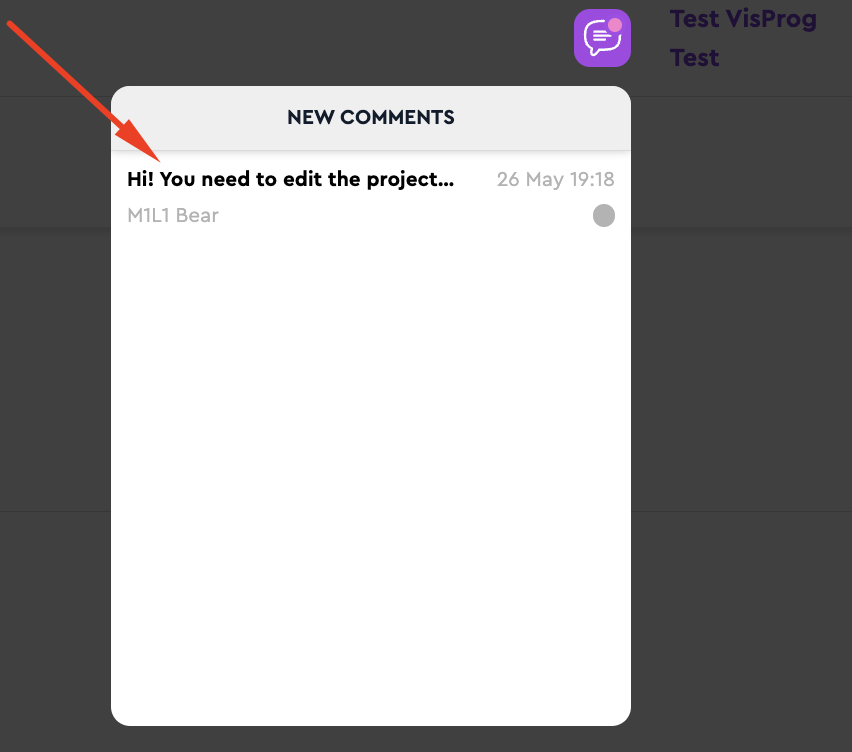
Unread messages are different from read messages.
By clicking on the message, the student will see the level to which the teacher sent the message in a separate tab.
It may be the answer to a student's question or the first message from the teacher, if he initiated the conversation on his own. The messages from the teacher are colored in a different color than student messages:
